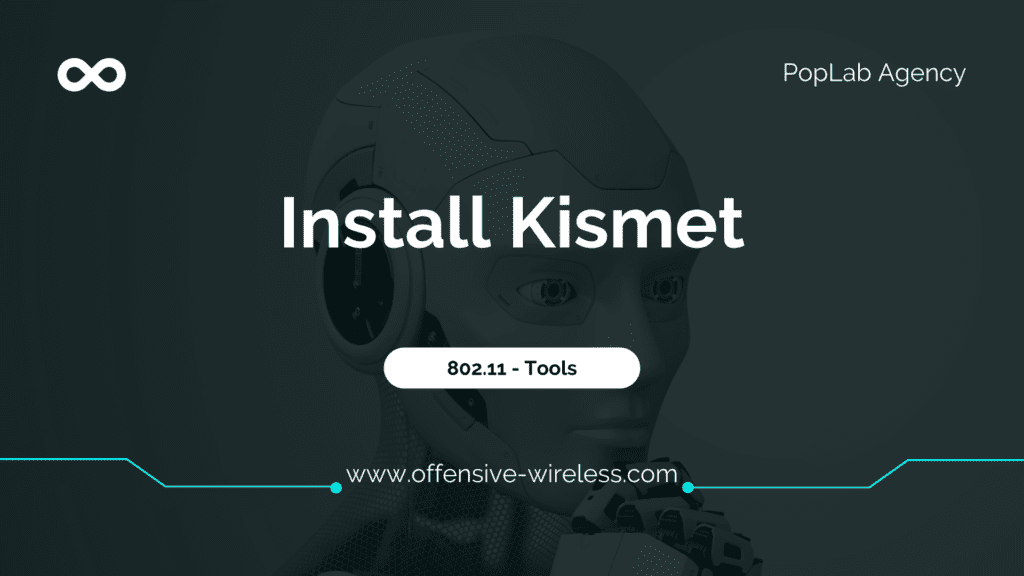Learn How to Install Kismet and monitor wireless devices around you.
Update your system:
[/home/kali] sudo apt-get updateInstall Kismet dependencies:
sudo apt install build-essential git libwebsockets-dev pkg-config zlib1g-dev libnl-3-dev libnl-genl-3-dev libcap-dev libpcap-dev libnm-dev libdw-dev libsqlite3-dev libprotobuf-dev libprotobuf-c-dev protobuf-compiler protobuf-c-compiler libsensors4-dev libusb-1.0-0-devsudo apt install python3 python3-setuptools python3-protobuf python3-requests python3-numpy python3-serial python3-usb python3-dev python3-websockets librtlsdr0 libubertooth-dev libbtbb-devInstall Python packages
sudo apt-get install python python3-setuptools python3-protobuf python3-requestssudo apt-get install librtlsdr0 python3-usb python3-paho-mqttInstall libusb
sudo apt-get install libusb-1.0-0-devClone Kismet repo
git clone --recursive https://github.com/kismetwireless/kismet.gitrfs@offensive-wireless:~/kismet $ ./configure make -j$(nproc)sudo make suidinstall