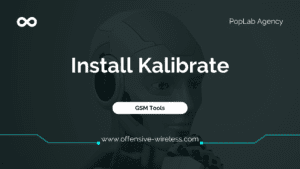Learn how to install GNU Radio into Linux and decode all frequencies around you. Install the last version full patched.
GNU Radio is a free and open-source software development toolkit that provides signal processing blocks to implement software-defined radios and signal processing systems. It was initially developed by Eric Blossom in 2001, and the project is now maintained by a large community of contributors.
Installing GNU Radio involves several steps, but the process is not too complicated.
Install some dependencies
Before install our software let’s first all necessary dependencies, pay attention to any error that may occur during the installation.
sudo apt-get install cmakesudo apt-get install build-essential libtool shtool autoconf automake git-core pkg-config make gccsudo apt-get install libpcsclite-dev libtalloc-dev gnutls-dev libsctp-dev libmnl-devInstall libosmocore
Download the GNU Radio source code: You can download the latest GNU Radio source code from the official website or by using Git. Open the terminal and navigate to the directory where you want to download the source code.
Then run the following command to clone the Git repository:
git clone git://git.osmocom.org/libosmocore.gitEnter the repo folder and execute autoconf
cd libosmocore/autoreconf -i./configuremakesudo make installReload all libs
sudo ldconfig -iBuild and install GNU Radio: Once you have downloaded the source code, navigate to the GNU Radio directory and run the following commands to build and install GNU Radio:
Install GNU-Radio
sudo apt-get install gnuradio gnuradio-devWhat is GNU Radio?
GNU Radio is a free and open-source software development toolkit that provides signal processing blocks to implement software-defined radios and signal processing systems.
What operating systems are compatible with GNU Radio?
GNU Radio is primarily developed for Linux-based operating systems such as Ubuntu, Fedora, and Debian. It can also be used on Windows and macOS with some limitations.
What programming languages does GNU Radio support?
GNU Radio primarily uses Python as its main programming language for building signal processing systems. It also supports C++ and other programming languages.
What is the GNU Radio Companion?
The GNU Radio Companion is a graphical interface that allows users to design, simulate, and generate GNU Radio applications. It provides a visual representation of signal processing blocks and allows users to connect them to create a signal processing flowgraph.
What is the difference between GNU Radio and GNU Radio Companion?
GNU Radio is the core software development toolkit that provides signal processing blocks and libraries to implement software-defined radios and signal processing systems. GNU Radio Companion is a graphical interface that allows users to design and generate GNU Radio applications by creating signal processing flowgraphs using drag-and-drop signal processing blocks.
Can I use GNU Radio to build a commercial product?
Yes, GNU Radio is licensed under the GPL (GNU General Public License), which allows users to modify and distribute the software as long as the source code remains open and freely available. However, if you plan to distribute a commercial product based on GNU Radio, you will need to carefully consider the licensing requirements and consult with a legal expert.
Where can I find support for GNU Radio?
The GNU Radio community provides support through mailing lists, forums, and IRC channels. You can also find helpful resources, documentation, and tutorials on the official GNU Radio website.