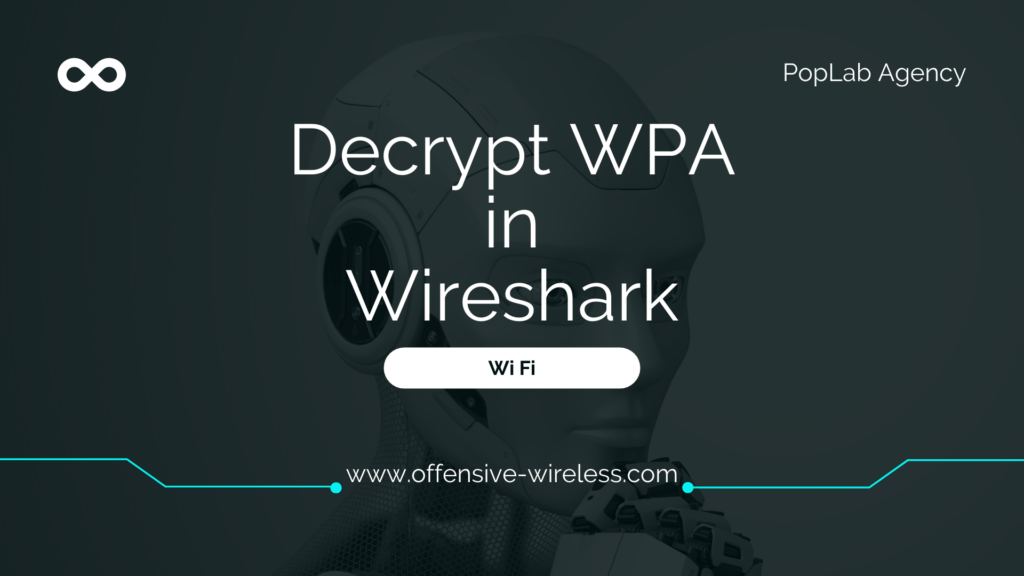Wireshark, a leading network protocol analyzer, offers capabilities to decrypting WPA traffic, enabling deep inspection and analysis of wireless communications. This article serves as a comprehensive guide, detailing the steps and considerations involved in decrypting WPA traffic using Wireshark.
From capturing the WPA handshake to configuring Wireshark preferences and analyzing decrypted packets, this guide provides valuable insights for professionals seeking to unravel the complexities of encrypted wireless communications.
Wireless networks, especially those secured with WPA (Wi-Fi Protected Access), are commonly used in both personal and professional environments.
While encryption protocols like WPA ensure data confidentiality and integrity, there are scenarios where network administrators or security professionals may need to decrypt WPA traffic for troubleshooting, network analysis, or security auditing purposes.
Wireshark, a powerful network protocol analyzer, provides capabilities to decrypt WPA traffic under certain conditions.
Table of Contents
In this guide, we’ll explore the steps to decrypt WPA traffic in Wireshark effectively.
Understanding WPA Encryption
WPA, including its variants like WPA2 and WPA3, employs encryption algorithms such as TKIP (Temporal Key Integrity Protocol) and AES (Advanced Encryption Standard) to secure wireless communications.
These encryption methods generate unique session keys to protect data transmission over the network. However, for analysis or monitoring purposes, decrypting this encrypted traffic can be beneficial.
Prerequisites
Before attempting to decrypt WPA traffic in Wireshark, ensure the following prerequisites are met:
- Capture of the WPA handshake: To decrypt WPA traffic, you need to capture the four-way handshake between a client device and the access point. This handshake occurs when a client connects to the Wi-Fi network and authenticates itself.
- Possession of the pre-shared key (PSK): You must have the correct PSK, also known as the Wi-Fi password, used to secure the WPA network.
- Wireshark configuration: Wireshark should be properly configured to use the captured handshake and the PSK for decryption.
Steps to Decrypting WPA Traffic in Wireshark
Follow these steps to decrypt WPA traffic using Wireshark:
- Capture the WPA handshake: Use a tool like airodump-ng (part of the Aircrack-ng suite) or Wireshark itself to capture the WPA handshake. Start capturing traffic on the channel of the target network until you observe the four-way handshake between a client and the access point.
- Save the capture file: Once you’ve captured the handshake, save the capture file in a format supported by Wireshark, such as PCAP or PCAPng.
- Configure Wireshark preferences: Open Wireshark and navigate to “Edit” > “Preferences” > “Protocols” > “IEEE 802.11” > “Decryption Keys.” Here, add a new decryption key by specifying the wireless network’s SSID and the encryption type (WPA-PWD for WPA-PSK networks).
- Enter the PSK: After adding the decryption key, specify the PSK (Wi-Fi password) associated with the network. This step is crucial for Wireshark to decrypt the captured traffic correctly.
- Start the decryption process: Load the previously saved capture file containing the WPA handshake into Wireshark. As Wireshark analyzes the traffic, it will attempt to decrypt packets encrypted with WPA using the provided PSK and handshake information.
- Analyze decrypted traffic: Once the decryption process is complete, Wireshark will display decrypted packets alongside their plaintext contents. Analyze the decrypted traffic to gain insights into network communications, identify anomalies, or troubleshoot network issues.
Limitations and Considerations
While Wireshark’s decryption capabilities for WPA traffic are powerful, it’s essential to be aware of certain limitations and considerations:
- Need for the WPA handshake: Without capturing the WPA handshake, decrypting WPA traffic in Wireshark is not possible. Ensure you capture the handshake before attempting decryption.
- Correct PSK required: Wireshark relies on the accurate input of the pre-shared key (PSK) to decrypt WPA traffic successfully. Using an incorrect PSK will result in failed decryption attempts.
- Encrypted management frames: Wireshark may not decrypt management frames (e.g., beacon frames) encrypted with WPA. Decryption primarily applies to data frames exchanged between clients and access points.
Conclusion
Decrypting WPA traffic in Wireshark can provide valuable insights into wireless network communications for troubleshooting, security analysis, or auditing purposes.
By following the steps outlined in this guide and ensuring the prerequisites are met, network administrators and security professionals can effectively decrypt and analyze WPA-protected traffic with Wireshark.
However, it’s crucial to exercise caution and adhere to legal and ethical guidelines when intercepting and analyzing network traffic.