In this comprehensive guide, we outline 10 essential steps to secure a wireless network effectively. From basic configuration settings to advanced encryption protocols, each step is designed to bolster your network’s security posture and mitigate potential vulnerabilities.
Are you concerned about how secure a wireless network is?
With the increasing prevalence of online threats and the need for a stable and secure internet connection, it’s essential to take steps to safeguard your network from potential intruders.
In this post, we’ll walk you through 10 simple yet effective measures to ensure the security of your wireless network.
Table of Contents
1 – Strong Wireless Password
Using a strong wireless password is vital to secure our network, these days any person with bad intentions can hack a weak wireless network and eavesdrop the communications easily.
Wireless passwords should be strong, and none related to any word, phrase, or text sentence from any book or article. Even the most common words or sentences in L33T format should not be used, keep it unnatural!
- Use at least 15 characters, but you can use at least 63 ASCII chars
- Use a mix of numbers, letters, and symbols
- Avoid common sentences
- Never reuse a wireless password.
- Dont use Web Hashs
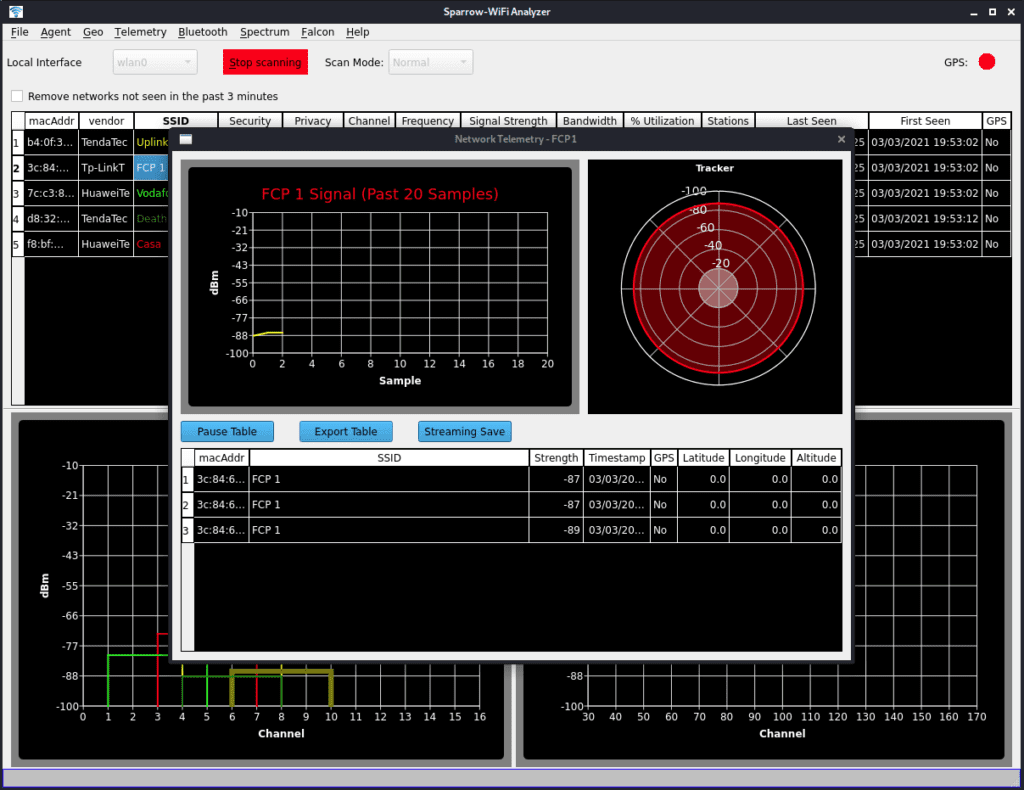
Long Password is the Key
Remember a strong wireless password is extremely important to avoid being monitored or exploited by some criminals.
Password Strength
Secure a Wireless Network
2 – Don’t use WEP
If you want to secure a wireless network never use a wireless network with WEP encryption is totally insecure, check our manual Crack WEP with no clients.
3- Strong Router Administrator Password
Go to your router web page and change the default credentials, most vendors have a default username and password and they can be found online for anyone with interest.
Avoid Default Passwords
Change the default username and password for your wireless router’s administration interface. Default credentials are often well-known and can make it easier for attackers to gain access.
Disable SSID Broadcast
Disable the broadcasting of your SSID. This means your network won’t show up in the list of available networks, making it less visible to potential attackers. However, note that determined attackers can still find hidden networks.
4- Disable WPS – Wireless Protected
WPS is a nice technology and can be very useful but must be OFF is totally insecure
WPS Pin Mode
On WPS technology an 8-digit Pin code can be used instead of a WPA2 WIFI password this is extremely insecure and is highly recommended to be disabled when is possible.
5 – MAC Address Filters
Implement MAC address filtering to only allow specific devices to connect to your network. Each device has a unique MAC address, and you can set your router to only permit connections from approved addresses.
6 – Enable Network Isolation (AP Isolation)
Activate the network isolation feature on your router. This prevents devices connected to the same network from communicating directly with each other, adding a layer of security.
7 – Firmware Upgrade
Regularly update your router’s firmware to ensure you have the latest security patches and improvements. Outdated firmware can have known vulnerabilities that attackers can exploit.
8 – Enable WPA3 Encryption
Utilize the latest encryption protocol, WPA3 (Wi-Fi Protected Access 3), for your wireless network. WPA3 offers stronger security than its predecessor, WPA2, and provides better protection against brute-force attacks.
9 – Implement Network Segmentation
Divide your network into segments to isolate devices with different security requirements. For instance, keep smart home devices separate from your main network to minimize potential vulnerabilities.
10 – Regularly Monitor Connected Devices
Frequently review the list of connected devices in your router’s admin panel. If you notice any unfamiliar devices, investigate immediately and revoke their access if necessary.
By following these 10 steps, you’ll significantly enhance the security of your wireless network. Remember that cybersecurity is an ongoing process, so stay vigilant and keep up with the latest security practices to protect your data and privacy effectively.





